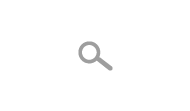File Guidelines
If you have any questions that are not answered after reviewing our File Guidelines page, contact us by phone or email: web@appletreeprinting.ca.
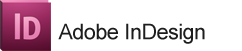
Include all fonts & supporting images. Supporting images should be in CMYK colour format unless a Pantone colour is to be printed. Images should be at a resolution of 300dpi. If you have InDesign CS6, please export file as an IDML.
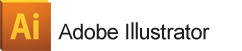
Save file as the Native AI format, images should be embedded, and fonts should be converted to outlines. Downsave Illustrator CS6 files to CS5.
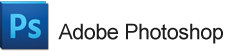
Your work should have layers flattened and save as .tif documents. Please make sure your document is in CMYK colour and at a resolution of 300dpi.

Files must be saved as a postscript file from your native application first, then "distilled" using Acrobat Distiller using PDF-X1A:2001 setting.
Include all fonts & supporting images. Supporting images should be in CMYK colour format unless a Pantone colour is to be printed. Images should be at a resolution of 300dpi or higher.
We do not support InDesign CC, please send Adobe InDesign CS6 or earlier. If you have InDesign CS6, please export file as an IDML.
All Print Jobs must be in one of these file formats for quick turnaround time: .eps, .tiff, .pdf, .ai, .psd, .jpg.
All .tiff, .psd and .jpg must be a minimum of 300dpi (600 is recommended) and in CMYK colour format.
PLEASE INCLUDE CROP MARKS AND 0.125" OF BLEED ON EACH EDGE. PLEASE SPECIFY THE FINAL TRIM SIZE IN THE DESCRIPTION OR FILE NAME.

Supporting images should be in CMYK colour format unless a Pantone colour is to be printed. Images should be at a resolution of 300dpi. We do not support InDesign CS6, please send Adobe InDesign CS5.5 or earlier. If you have InDesign CS6, please export file as an IDML.

Scanned images need to be saved at an appropriate resolution of 300 dpi for continuous tone reproduction (photos and/or illustrations). Photos or scans should always be saved as CMYK and saved in tiff format.
Bleed:
Printing that goes beyond the edge of the sheet after trimming. The bleed is the part on the side of a document that gives the printer a small amount of space to account for movement of the paper, and design inconsistencies. Bleed ensures that no unprinted edges occur in the final trimmed document. If your print application is a flyer and is to be cut down to 8.5" x 11" and has an colour object that is supposed to print to the edge of the sheet with no white margin, then you should increase your document size to 8.75" x 11.25" and expand that object to the edge of the artboard. Do not move any print in the 0.125" margin since that area gets trimmed.
SEE PICTURE FOR DETAILS.
Trim Margin:
Digital Copiers do not print in the exact same position every sheet. There is a +/- of 1 mm for all print jobs. Nothing important on the artwork should be close to the edge of the sheet. We recommend a minimum of 0.125"- 0.1875" of smaller applications (Business Cards for example). For larger applications and labels, a minimum of 0.25".
Colours:
All colours in your document must be CMYK. If you use spot colours in your design please convert them to CMYK before saving, unless specified in Custom Quote Form or via Telephone conversation. (Duotone Images Must Also be converted). Colour is printed to Appletree Printing Standards i.e. pleasing colour. Exact colour match is not guaranteed and nearly impossible. Critical colours requires a colour key or match print. Colour laser copies or other proofs are not considered accurate prepress proofs.
Optimum Colour Output:
For a rich black to be used in backgrounds & large areas, you can not use 100K and expect to get rich black, you will get a grayish black instead. Use: 50Cyan / 39Magenta / 39Yellow / 100Black (K) Exception To This Rule Is Type: for written type use ONLY 100K (Black) 0 C M Y because it is too difficult to perfectly register small type and the result would be blurry looking type.
For Blue:
Do Not use too much magenta or you may receive a purple colour. Even if your card came out blue before it may become purple next time. Use: 100C (Cyan) 65M (Magenta) and to make it darker ADD Black to a MAXIMUM of 40K.
For Purple:
Do Not use too much cyan or you may receive a blue colour. Even if your card came out purple before it may become blue next time. Use: 60C (Cyan) 100M (Magenta) and to make it darker ADD Black to a MAXIMUM of 40K.